Tracking field service jobs is vital for efficient operations. Without it, you can't see where teams are, if jobs are on time, or how work is progressing. That’s why implementing job tracking should be a top priority.
With cloud software, mobile apps, GPS and more, you can now track and monitor jobs, people, and parts in real-time. The right tools mean you can optimise routes, automate dispatching, enable mobile access, and gain data insights.
In this post, we’ll explore tips and best practices for using job tracking software in your field service business. We’ll look at key capabilities like real-time visibility, route optimisation, automated dispatching, mobile connectivity, and using data to continually improve.
1. Real-time tracking
Knowing where your field teams are and getting live updates on job status is crucial. Real-time tracking gives you visibility into where vehicles and workers are, what jobs they're currently servicing, and updates as work is completed. This real-time insight allows you to closely monitor operations and rapidly respond to any issues that arise.
For industries like emergency plumbing, gas leak repairs, industrial cleaning, and drainage services, on-the-day scheduling is essential. Having immediate access to team locations and availability enables dynamic routing and rapid response times for urgent jobs. This level of live data can make all the difference in day-to-day operations for businesses that deal with unpredictable workloads.
Some key benefits of real-time field service tracking include:
- Seeing exact locations of vehicles and workers on a map
- Getting notifications when jobs are started and finished
- Monitor job progress in real-time
- Quickly identifying any jobs running late
- Improve customer communication with ETAs and updates
Real-time job tracking software is enabled by combining GPS tracking devices on vehicles/workers with job management software like BigChange. As jobs are assigned, status updates are sent to the system via mobile devices. And dashboards provide centralised visibility.
For illustration, here is an example dashboard showing real-time updates of field engineers, as well as a list of the current jobs they are assigned to and the status of those jobs:

To get real-time tracking, implement a field service management system with integrated GPS and status tracking capabilities. This provides the foundation for greater visibility and control over field operations. Plus, good reporting of driving behaviour via vehicle trackers also saves money via fuel economy, reduced fines for speeding, etc and, arguably, reputational damage from bad driving on the roads in liveried vans.
2. Advanced route optimisation
Optimising routes for your field service teams can lead to major wins in efficiency and cost savings. The aim of route optimisation is to minimise the distance required to get to job sites, while servicing all scheduled jobs. This saves time and fuel costs.
Some key benefits of advanced route optimisation include:
- Shorter drive times between jobs
- More jobs completed per day
- Reduced mileage put on vehicles
- Lower fuel usage and costs
- Decreased vehicle emissions
Route optimisation uses algorithms and mapping technology to find the most efficient routes between multiple job locations. Based on engineer skills, traffic patterns and distance, the software generates optimal routes for each field worker or team. Plus, routes are updated dynamically as new jobs are added.
For illustration, here is an example showing route optimisation in action.
https://vimeo.com/803436766?share=copy
To implement route optimisation, use field service management systems like BigChange that have built-in optimisation engines and integrate with mapping software. Optimal routes can be generated automatically and sent to field engineer devices.
3. Job scheduling
Efficiently assigning jobs to your field service teams is key for productivity. Manual dispatching can be time consuming and prone to errors. Whereas automating job scheduling allows jobs to be assigned more quickly and accurately.
Some benefits of automated job scheduling include:
- Jobs assigned to engineers based on skills and locations
- Reduced time spent on manual scheduling
- Increased number of jobs completed per day
- Improved first-time fix rates
- Better SLAs and customer service
Automated scheduling uses rules and algorithms to assign work based on factors like location, team/engineer skills, availability, and parts required. Plus, back-office teams can review assignments and make changes if needed.
For illustration, here is an example of our interface showing how easy it is to schedule jobs with our scheduling assistant, where jobs can be assigned to specific workers with the click of a button:
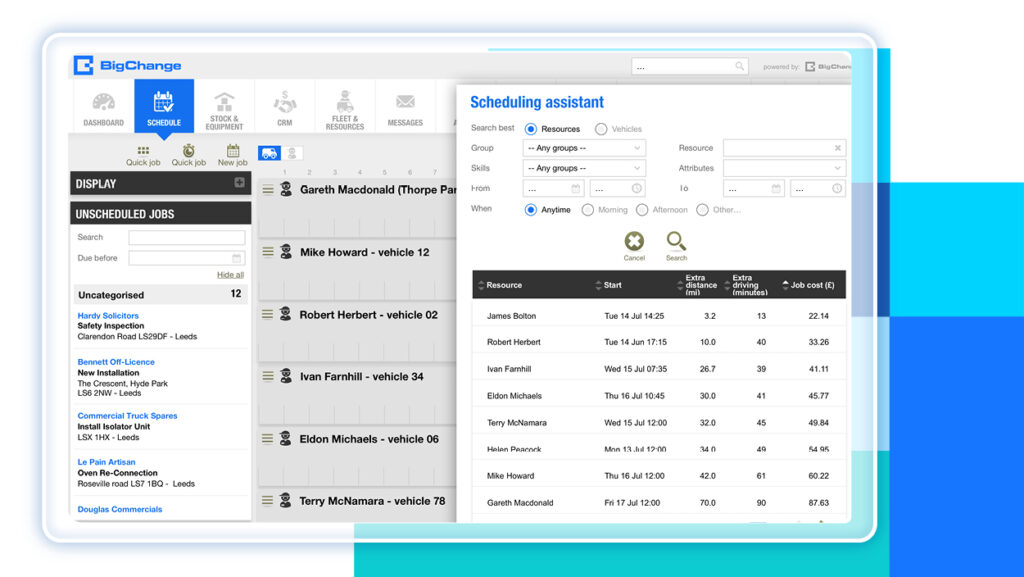
To enable automated dispatching, implement software with scheduling engines that assign work based on your criteria. This takes the guesswork out of dispatching.
4. Mobile capabilities
Equipping your engineers with mobile access ensures they always have the information and tools needed while out in the field. Mobile connectivity allows workers to view job details, log work, access knowledge bases, and more.
Some key benefits of mobile capabilities include:
- Field engineers can view schedules, job details, and customer history
- Engineers can easily log time, parts, and completion of work
- Mobile forms enable collecting data like signatures
- Engineers can easily refer to manuals, instructions, and assets
- In-field communication is enabled through messaging, calls, photos etc.
For illustration, here is a screenshot of our field service mobile app, showing details of an engineer's jobs for the week ahead, and specific details for each job.

To provide mobile capabilities, implement job management apps that connect to your back-end system. Apps should be available across devices like smartphones and tablets for access anytime.
5. Data insights
The tracking data from your field service operations is a goldmine for insights to drive improvement. By regularly analysing your performance metrics, you can identify opportunities to tweak processes and improve productivity.
Some examples of key data to review include:
- Job cycle and completion times
- Travel and on-site time
- Response times and SLAs met
- Revenue and profitability by job type
- Parts usage and costs
- Customer satisfaction scores
- First-time fix rates
For illustration, here’s a sample report showing metrics like current billable work in progress and the margin on each of the jobs:

To leverage your field service data, use reporting tools like BigChange to extract and visualise insights. This way you can set key performance indicators and review reports regularly to inform better decision making.
Boost field service productivity with job tracking
Implementing effective job tracking can massively boost your field service operations. As we’ve seen, modern job tracking software like BigChange provides capabilities like:
- Real-time visibility into engineer locations and job status
- Advanced route optimisation to reduce drive times and fuel costs
- Automated scheduling for efficient work assignment
- Mobile apps to equip field teams with needed information
- Data analysis to identify areas for improvement
By leveraging these types of job tracking tools, field service businesses can boost productivity, decrease costs, improve customer service, and streamline processes. So when choosing job tracking solutions, make sure you look for providers that offer the right mix of real-time tracking, optimisation, scheduling, mobile app, and reporting. And focus on solutions that integrate with your other field service systems and can scale as your business grows.
Job tracking serves as the foundation for efficient, data-driven field service. By implementing best practices, you can gain the visibility and control needed to maximise your field operations.
📲 Talk to an expert to find out more.









