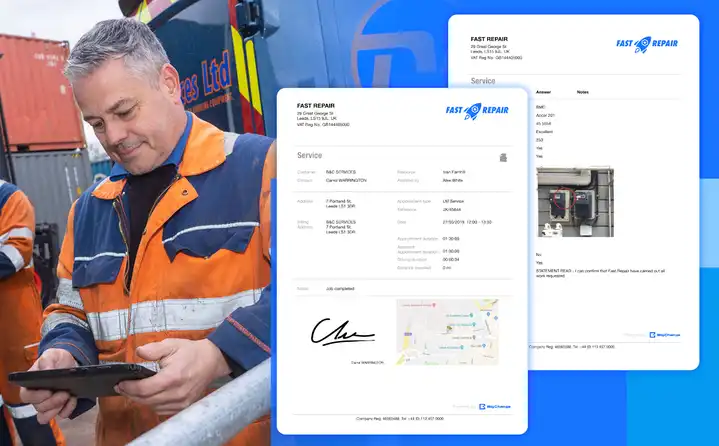Leading field service businesses are using digital job cards to optimise business operations. Here are the top benefits and best practices to help you do the same.
While job cards aren’t new to field services, having been around in a paper-based format for decades, job cards are a critical part of field service management.
Why? Ultimately, they help ensure you capture key information to support job completion, documentation, invoicing, quoting, ordering the right parts, and so much more.
But today, more and more field service businesses have moved to digital job sheets to gain real-time information and visibility into operations. Because there’s no delay in getting this information – it’s literally instant.
Amongst the many benefits, job cards help to optimise operations by providing one single place to capture key contact and job information. And with more field service businesses moving to digital solutions, there’s a real risk that those that don’t will get left behind – if, for example, they can’t instantly update customers.
In light of all this, let’s delve into what makes a perfect job card.
Why digital job cards are a must-have for efficient field service operations
Before we dive into what best practice job cards look like, let’s quickly cover why they’re crucial for efficient field service operations.
Essentially, there are three key reasons:
#1: Information is held in one place
For accurate invoicing and client management, you need to know which tasks were done for every single job, including any copies of worksheets completed and photo evidence.
When field service businesses have this info all in one place – instead of information scattered across different sources – it reduces the potential of mis-communicating or losing key information. And it makes tracking job progress or identifying issues so much easier for more efficient job management.
#2: Single version of the truth
Immediately accessible in the cloud, digital job cards provide an immediate and comprehensive summary of who did what, where, and when. This is handy for the customer to be kept up-to-date and boosts satisfaction.
To add to this, it also allows field staff to improve first-time fix rates because they have access to all the information they need for each and every job and can ensure they have the right kit and parts.
#3: Everyone is on the same page
Likewise, as field engineers complete tasks on their mobile devices, job cards are automatically updated. This cuts out a huge amount of admin time and any human error. And because it’s real-time, there are no delays in updating customers and office workers – which provides a great customer experience.
Plus, once digital documents are uploaded, there’s a history containing a timestamp for when jobs are completed and signed off (with a digital copy of a customer’s signature as proof).
In summary, digital job cards immediately update both your employees and customers on the status of a job. They provide one single source of truth accessible by anyone, at any time.
And because they are stored permanently on your CRM, you can easily search and retrieve the information if you need it – like proof of job completion for insurance purposes.
📕Read more: Benefits of digital job cards
Crucial components in a perfect job card template
As we’ve just seen, job cards are a crucial part of smooth job management. So, let’s look at the key information you need to capture on a job card to make this happen.
- Job reference number: While thissounds obvious, it's key that every job card has the job number on it. This helps you easily find jobs, organise systems, and makes for easy invoicing.
- Job description: A free field space allows you to capture any specific job details. If you use job management software for this, you could even create drop-down options for ease of completing this, and for consistency and compliance.
Did you know? BigChange has hacks to speed up job management. For example, if you have regular job types, you can attribute job-specific worksheets, stock and equipment against that job type. These are then automatically added when a job of that type is added to the schedule. Making life so much easier.
- Signature capture and imagery: If proof of work completed is needed, job cards are essential. Field staff can capture digital signatures and take photos of completed jobs. All of this can be captured as the job is carried out and retained as a permanent record – which is stored centrally for ease of access at a later date.
- Safety: This one is literally a lifesaver. Risk assessments, site safety documents and more can be added as mandatory parts of a job worksheet. Once complete, a record of them being carried out/read will be automatically included, as they happen, on the job card. Some clients will need this, like confirmation that health and safety videos have been watched, before they are compliantly allowed on their premises.
- Equipment and parts required: As well as increasing first-time fix rates and efficiency, this section of the job card is crucial to accurate invoicing. By adding the specification required, you’re better placed to meet client standards and any safety requirements.
Just from these few sections, you can see how a digital job card would benefit field services.
Not sure where to start? We’ve got a free job card template right here that you can adapt for your field service business.
Now, let's look at examples in action. 👇
Real-life scenario for using digital job cards
To better understand how you can use digital job cards in real-life, let’s look at a practical example.
Quite often, the team that logs jobs is different from the team that completes the jobs. Whether that be office-based teams or even customers. In most situations, a scheduler assigns jobs to field technicians.
With this in mind, consider this scenario…
Your office workers need to schedule and assign a new job to a mobile engineer. The role of a job card in this scenario is twofold:
- Make the information easy to read for the field technician completing the job
- Capture all relevant information regarding a job
Take a plumber’s job, for example. Knowing where the mains water valve is, before going to the job, will save a considerable amount of time. Similarly, for electricians, knowing where the mains switch is can make a big difference.
Keep information lean and logical, with everything kept simple so that it is easy to process.
We recommend a balanced mix of free text options, drop-down menus, radio buttons, and checkboxes. This ensures job cards are both readable and scannable for your mobile workforce.
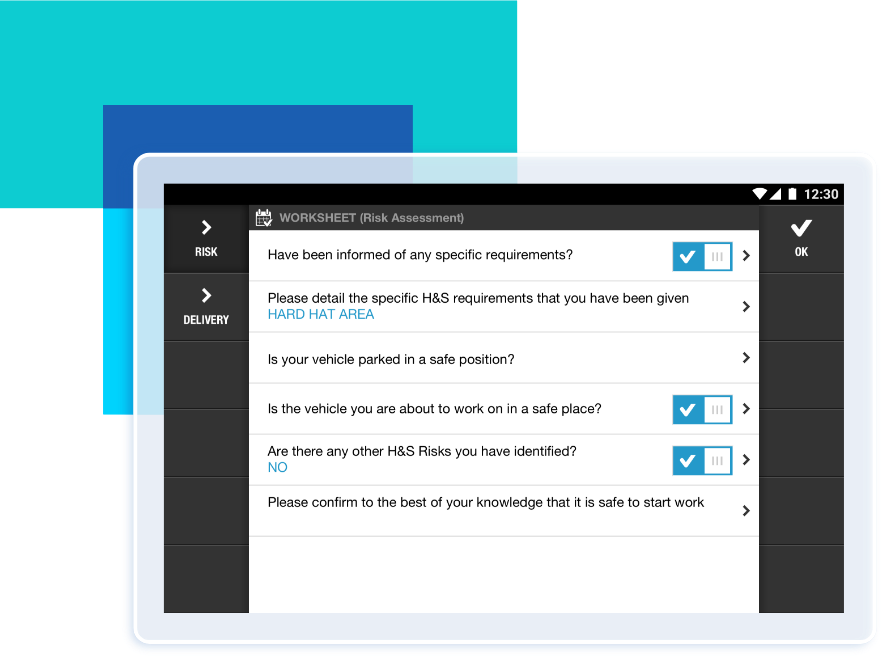
It also removes the need to capture things in a logical order because the order is preset for them and they are only answering the questions as they go through the job. For example: is the boiler safe to use? Yes/no. This also ensures that nothing is missed out by mistake, so improves first-time fixes.
Plus, they can take photos of the job – and the job card will automatically record their progress.
Unlike office workers, field workers will see only parts of a job at a time on their screen, so it’s important that the mobile app and device that they use are the right tools. So its functions must be available on scroll and swipe functions. Often, product information needs to be downloaded from job cards. Meaning links, clicks, and buttons need to be easy to identify and navigate.

So, how do leading field service businesses use digital job cards to their full advantage?
4 best practices: How leading field service businesses use job cards
As we’ve seen, it goes without saying, digital job cards are a must-have for managing jobs.
Why? Because, in a nutshell, they ensure you have all the contact and job information stored in one place. A central location that the back-office, field workers and later, the customer, can access at the same time and from anywhere.
Before we move on, let’s take a closer look at a handful of best practices that leading field service businesses follow to use job cards efficiently.
Manage job cards somewhere that’s easily accessible for teams
Ease of sharing information in field services is essential – especially when you need to respond to an emergency or client query. And this applies to both the mobile workers when they’re on-site and the back-office teams awaiting updates.
That’s why having digital job cards automatically stored in the CRM against the customer’s name and contact details is ideal. Since the job cards are securely stored on cloud-based software, they are always available and easily searchable with no complicated filing and zero paperwork to store.
Use automation to ensure key information is loaded onto the job cards
Rather than them being created as a separate activity – this helps with speed of creation and consistency in service delivery. And as your job cards are a permanent record of the jobs you have done and because they are customer-facing, they need to lookgood.
- Does the job card contain basic key information like job reference numbers and job descriptions?
- Is it customised to include your logo so the customer can identify you?
- Does it include your essential terms and conditions?
- Is the format easy to read and understand?
- Does it include any additional certificates, images, or essentials that are needed by both your business and the customer?
Set periodic job card template reviews
You don’t want to miss key information or send outdated-looking job cards. For example, if regulatory or client needs change, you have a rebrand or just want to reword or refresh the look of your documents.
What are you waiting for? Get started today! 👇
Optimise field services today with the perfect job card
Ultimately, using a perfect job card allows field services to create one single version of the truth. Everyone is on the same page with key information like job histories and proof of completion so that nothing is missed or misinterpreted.
Without digital job cards, work orders may get delayed, key information missed and a breakdown in communication between field and office teams – which creates havoc for management operations and can delay payment.
Looking for an easy way to manage job cards? Look no further.
As part of our field service management software, you can create the perfect job card:
✅ Customisable templates: Allowing you to add logos and terms and conditions.
✅ Attach documents: Image and signature capture are a doddle. And with our cloud-based filing system, you can easily retrieve information.
✅ Real-time updates: Thanks to our software being mobile app focused, field technicians can update records instantly so everyone in the entire business is on the same page with job progress for each customer.
Want to see how? Book a demo today and one of our field service pros will talk you through building a perfect job card through our job management software.