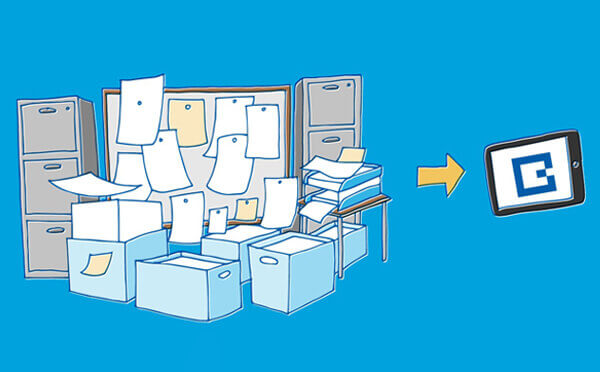Best practice job tracking allows you to improve profit margins, deliver within SLAs, while keeping resources lean. We break it all down in this ultimate guide.
If you’re looking to increase profit margins while keeping resources lean and deliver within SLAs, you need best practice job tracking.
With best practices to manage a remote workforce and keeping tabs on job statuses from quote to invoice, you’re much better placed to run a deep dive into job profitability analysis, understand job margins, and forecasting for the future. And now, that’s easier than ever.
The silver bullet solution? Yes, one exists! It’s with job tracking software.
In this comprehensive guide, we’ll go through what exactly job tracking and job tracking software is, the main reasons businesses need real-time job tracking, and practical use cases. We’ll even provide you with your next steps.
Ready to get started? This guide will take you step-by-step. Or, you can skip straight to sections using the shortcuts below.
Shortcuts ✂
- What is job tracking? Quick definition
- Enhancing efficiency: Top benefits of real-time job tracking
- Use case: Mastering customer satisfaction with job tracking
- Job tracking key features: Your must-have checklist
- Case studies: Job tracking in action
- Job tracking done for you with BigChange
What is job tracking? Quick definition
Job tracking is part of the project management processes within field service operations. It’s what you follow to keep an eye on the pipeline of jobs and their statuses. This allows your entire team to identify potential obstacles and delays and ensures jobs are completed within SLAs and budgets.
In fact, leading field service businesses use job tracking software to monitor job progress in real-time so that you can visibly see on one platform how the entire business is performing – instantly!
Let’s delve a little more into how this benefits field services businesses.
Enhancing efficiency: Top benefits of real-time job tracking
The biggest benefit of moving from manual job tracking to a digital solution is the power of real-time data. Field teams can literally update jobs in seconds so the entire business has a live view of job statuses and can take action if needed (like ordering parts or spotting trends and minimising bottlenecks).
But, there’s more. Real-time job tracking also provides:
- Improved comms and collaboration: Naturally, with better visibility comes better communication. With the entire business on the same page, teams can work more closely together to solve challenges, get invoices issued, and resolve customer queries.
- More efficient planning: Better communication means things are less likely to slip through the cracks. For example, you can be more “on it” with monitoring stock needed, prepare back-up during staff absences, or reconfigure job schedules if jobs overrun.
- Delivery on customer expectations: You can then alert customers quickly if this is likely to impact jobs. But beyond this, job tracking software allows you to alert customers automatically of an engineer’s ETA and even allows you to track the engineer’s vehicle live so they can see when they are nearby.
- No missed or late invoicing as jobs and financial documents are visibly linked: Field teams can sign off jobs while onsite and provide thorough job details. With the instant updates we’ve mentioned, back-office teams can then trigger accurate invoices pretty quickly.
Ultimately, access to all this information and speedier processes makes field service businesses much more efficient. And that’s crucial to being able to book more jobs in a day and meet SLAs – without needing to take on additional resources.
📕 Read more: 5 ways real-time job tracking boosts efficiency (with examples)

Now, let’s pop one of these benefits under the microscope so we can do a deep-dive into how exactly job tracking works.
Use case: Mastering customer satisfaction with job tracking
🔬If customer satisfaction is not something you’ve prioritised, it probably should be. Here’s why:
- Companies that lead in customer experience outperform laggards by nearly 80%.
- Around 84% of companies that work to improve their customer experience report an increase in their revenue.
So, how are leading businesses using job tracking to deliver better customer experiences? The key is to leverage clever job tracking software. Here’s how this works…
✅ #1: It empowers your entire team: It keeps field workers and back-office teams on the same page, so if a customer calls in with a query, has an emergency or needs to access warranty information, having the one system plus a mobile application – that everyone updates – means you can quickly respond.
✅ #2: Boost customer communication: Give them transparency, timeliness, and constant updates. With automated updates on job progress and arrival times, customers get all this. But beyond this, it also frees up your team’s time to focus on service delivery. So you can get more jobs booked in quicker and attend emergencies faster.
✅ #3: Improve first-time fix rates: The number one cause for customer complaints? That the problem wasn’t fixed on the first visit. And lower first-time fix rates are costly for you too. But with job tracking software, engineers can add notes and attachments so that they know the make, model numbers, and issue numbers, plus are more likely to have the right parts to fix the issue.
✅ #4: Provide customers with instant documents: Provide proof of work completed, certificates, and important warranty information asap! And send invoices as soon as work is completed so that customers can quickly organise payment via the online customer portal that the best job tracking software has to offer.
✅ #5: Rapidly respond: Arm engineers with all the information they need so customers feel confident in their ability and can complete work quickly. For example, tech with integrations with apps like what3words can more quickly access sites or even equipment on site. They can also access past job histories.
✅ #6: Get instant feedback: Acting on feedback sets you apart from competitors. With comprehensive job management software, you can provide customers with a quick and easy way to rate their experience. This is all automated so minimal work from you and the scores can be more easily reviewed in your reporting dashboards – allowing you to improve services. And you can get in touch directly with customers if there’s an issue.
To sum up, easy job tracking – made simple through job tracking software – allows you to improve response times, reduce costs, and better satisfy customers.
📕 Read more: Why effective job tracking is the key to delighting customers

By now, you may be thinking “we need that tech”. But, don’t settle for less. You deserve better. You want to look for a solution that has these key features if you want to gain ROI and boost profits 🚀…
Job tracking key features: Your ‘must-have’ checklist
Job tracking software is becoming a ‘must-have’ for field service businesses with growth high on the agenda. It just makes tracking all elements of a job so much easier – tracking engineers, stock, new job requests, and more.
But if you’re serious about scaling, you don’t want just any job tracking software. There are key features you need to look out for. We’ve mentioned some of these already, but here they are:
⬜ Smart scheduling assistant: This allows you to better optimise your engineering team’s time so you can respond to emergencies quicker or get more jobs booked within a day. How? It takes into account factors like traffic congestion, fuel consumption, engineers’ current locations (thanks to GPS tracking), and more. Plus, it takes into consideration constraints so, for example, it won’t send an engineer that doesn’t have the required accreditations.
⬜ Remote job allocation: See engineer and employee locations on a map and their availability so you can quickly drag-and-drop new jobs onto engineer’s schedules. They’ll automatically get notified straight away. Plus, engineers can self-allocate or create jobs like a request for an additional task while onsite. This means you can invoice correctly for additional labour or parts needed to complete a job.
⬜ Vehicle and stock tracking: As well as vehicles, you can also track stock to help boost first-time fix rates… While also preventing you from over-ordering which ties up your cash, fills your warehouses, and can be a pain to then locate. With the right tech, there are even additional features that help you to locate the nearest stock, even if it's on a colleague’s van.
⬜ Customer alerts: From beginning to end, job tracking software boosts communications across the entire customer experience – with minimal input from admin staff as alerts can be automated and you can create custom notifications.
We can’t stress enough how much of a boost using the right tool gives to your growth. So do have a read of the blog below for more on top features 👇
📕 Read more: Checklist: 4 things to look for in the best job tracking software
Ready for the best bit? Here’s where we’ll share a sneak peek at just a few case studies…
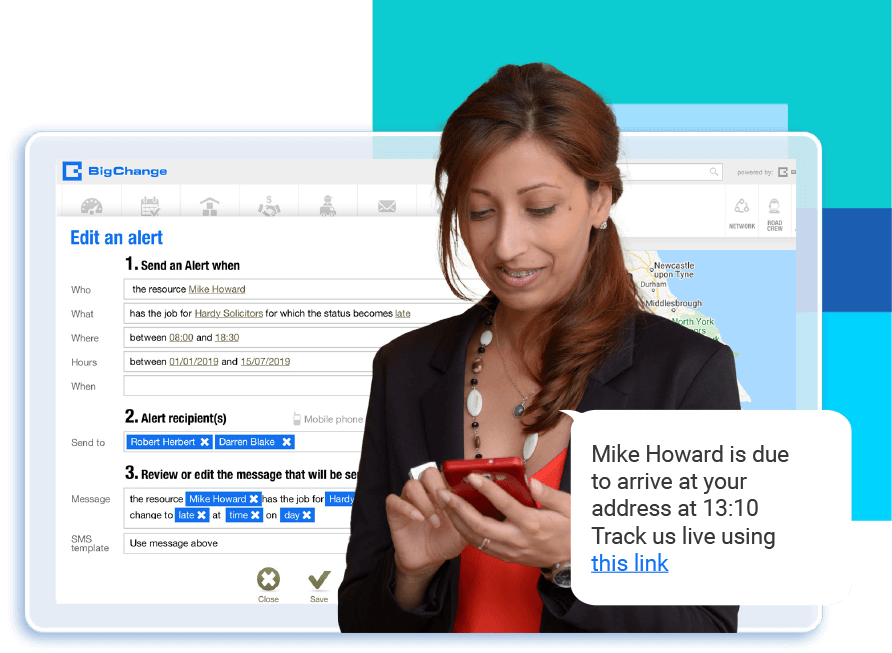
Case studies: Job tracking in action
Now, let’s see what best practice job tracking actually looks like with case studies from real-life field service businesses.
🔍Case study example: Quest wastes no time expanding
Domestic and commercial drainage services, Quest, was reliant on paper job sheets and manual scheduling. But it strives for better communication and additional business intelligence. And that’s why they moved to job tracking software.
“Quest is expanding with confidence thanks to BigChange. the insight and agility we gain using the platform means we are winning more business; we are expanding as a result and we are able to offer a level of customer service that is unrivalled in our industry” - Ivan Smyth, Managing Director at Quest Waste Management
🔍 Case study example: NWCE saves thousands each year
Food service equipment provider, NWCE, has saved thousands annually by implementing job tracking software. How? They’ve used real-time reporting to boost the productivity of their field workers – all while minimising their environmental footprint.
“Since implementing BigChange, we have tripled the size of our employed workforce and, with the competitive edge that BigChange provides, I am confident we will continue to expand and evolve, and BigChange will support us at every step.” - Ben Odling, Managing Director at NWCE Food Service Equipment.
🔍 Case study example: Urban Maintenance steals competition
Facilities management start-up, Urban Maintenance, has secured several high-value contracts thanks to the prompt resolution of customer queries and efficient response to emergency call-outs. This was made possible through job tracking software.
“Using BigChange we have automated our reporting, so our customers, and their tenants, know what is going to happen when it’s going to happen and if it doesn’t happen why! It’s this efficient and timely communication that sets us apart from other service providers.” - Nathan Yates, Managing Director of Urban Maintenance.
Job tracking done for you with BigChange
So, now you can see why job tracking is essential for field service businesses looking to maximise profits and stay ahead of the competition through optimising resources, reducing costs, and improving customer satisfaction.
Hopefully, you found this guide useful in providing practical steps and tips to help you grow.
You may be wondering what to do next. Here’s what we’d recommend.
Step 1: Agree on your business needs: Before getting started with BigChange, it’s important to consider your business needs and goals. What pain points do you need to address with job tracking software? Which key features do you need? If you’re unsure where to start, get in touch with our team to talk through the most popular features for your industry.
Step 2: Book a demo: The best way to see how it works is to see it in action. It’s really easy to get booked in for a demo of BigChange’s job tracking software – just click here and enter your details. During the demo, one of our specialists will quickly walk through your needs and show you the software answering any questions you may have as you go.
Step 3: Select a plan: Once you’ve determined BigChange’s job tracking software is a good fit, it’s time to choose a pricing plan. We offer a range of pricing plans, each with different levels of functionality and support, and all of them are scalable, meaning you don’t have to ever worry about outgrowing the software. Plus, you can upgrade to a more advanced package as your business grows and your needs change.
Step 4: Set up and training: After choosing your plan, you’ll need to set up your account and configure the software to meet your business needs. BigChange offers a comprehensive onboarding process, including training resources like webinars and tutorials, to help you get started.
Need advanced training? We recommend that all users complete BigChange’s free and virtual university courses as it helps your team to learn how to use the system at your pace. You can access this on-demand, 24/7.
Then, once you’re all set up, you can add integrations with other software solutions so you can pull through accounting (Sage and Xero), vehicle tracking (Teltonika and Calamp), CRM (HubSpot, Salesforce and Zoho), maps (Google, TomTom, what3words), and more. More on integrations here.
Take BigChange for a test spin.Book a demo with one of our job management experts today.
Frequently Asked Questions
What is a job tracking system?
Job tracking systems make it easier for field service businesses to track job statuses, allocate resources, monitor and find stock, and so much more. Thanks to everyone having access and being able to make updates in real-time, it allows businesses to report on performance and solve issues quickly, like client complaints.
Why is job tracking important?
Field service businesses that leverage the right software see huge boosts in productivity. The tech more than pays for itself, and it tends to do this quickly. Here are just a few ways it does this:
- Efficient route planning means lower fuel costs
- More jobs can be undertaken with the help of our Scheduling Assistant
- As your business expands, reduced admin saves you from needing to take on additional staff
- More accurate and instant business intelligence, presented nicely in a dashboard and suite of business reports
- Gain full financial control and improved cash flow and the impact of increases to hourly rates
- Live data viewing of what is happening in your business, from the big picture to granular detail like time tracking, project progress, and job costing
Who is job tracking software suitable for?
Any field service business can benefit from job tracking software. To gain maximum return on investment, businesses with 10+ team members are likely to see the biggest benefits because they have greater workloads, bigger tracking requirements, and more complex projects and processes.
Can job tracking software boost efficiency?
Job tracking can hugely boost efficiency and provide exceptional customer service. By tracking the time taken you can find opportunities to improve. Customers can also see exactly where their engineer is.